Does Your Website Link From Gambling & Porn Sites? Google’s Disavow Link Can Help
Disavow Links Tool: Removing Negative Back Links has become easier now!
Why are my links appearing on this gambling site? I haven’t put them there. Now, how to remove my links from this gambling site? Google is pointing this back link as a link from an untrusted source. How do I remove this from Google’s back link list? My site’s ranking has dropped because Google Penguin update penalized me for spammed back links. Now, what to do?
We had many such questions in the past (before the advent of the Penguin update).
Now, we have an answer for all the above questions. And, the answer is the ‘Disavow Tool’. This is a new tool offered by Google that make the webmaster’s life easy by equipping him to fight against negative linking.
Sometimes, we find negative back links to our website which we have not done or done intentionally to get top position in search. This happens when someone from our team unknowingly or competitors deliberately put our links on any negative sites like gambling, porn, link exchange or paid site or site downloading malware or virus. In such cases, Google can conduct manual check of your website’s back links and if found guilty, Google can penalize your website. This may result loss of your website ranking from search engines for which you have spent lot of money and time.
If your website is verified in Google webmaster, and if it finds any such links, then Google informs you via a message about the unnatural links to your website. Even after locating these links, your attempt to contact other webmasters to remove your links from their site is a futile exercise.
Here, the ‘Disavow Links Tool’ can help you to let Google crawler know that these are negative site links to your site and it need to ignore them in their algorithm for ranking your website.
How does it work?
- Sign up for Google Webmaster and verify your website in Google webmaster, if not yet done.
- Select your website in Google webmaster.
- In the left hand side click on option ‘Traffic’ and it will expand.
- Now, select ‘Links to your site’ option.
- Make a list of back link sites which are coming from a negative site or from a site you have not done and appearing suspicious.
- Your file format and its contents should look like:
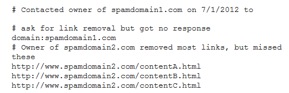
Note:
- Lines beginning with # are the comment lines and Google ignores them while reading.
- Domain: represents that we want to disavow the links that are coming from the each pages of this domain.
- We can also disavow links coming from any specific pages as shown in the case of spamdomain2.com.
- Currently Google supports only one file per site so for new disavowal request any time in future just download the existing file update it and upload it again.
- File size should not exceed 2 MB.7. Once you are done with your list of negative back links, click this URL: https://www.google.com/webmasters/tools/disavow-links-main and the following screen appears:

8. Select your website and click on Disavow Links. The following screen appears with an important message:

Now, fighting against the negative links has become pretty easy. Thanks to Google.
For more information on Disavow Links visit:
http://googlewebmastercentral.blogspot.in/2012/10/a-new-tool-to-disavow-links.html

This is the main reason why white hat techniques are most preferred for link building. So only those who use questionable (Black Hat SEO) techniques need to worry on this.
There are some webmasters who will be trying this Disavow links tool to get rid of Google Panda or Penguin issue but at this point no one knows if it will work.
I think this is one of the most significant info for me. Would be waiting for good info. Thanks.
@puneet disavow links work… worked for my client… though wait for more update you will see ya more fun with next “animal” update… probably zebra update hahaha
Ιt’ѕ genuinely very complex in this active life to listen neաs on Televiѕion,
therefoгe I simply use world wide web for that pᥙrpose, ɑnd get
the most up-to-date information.